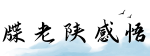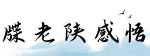最佳答案Triggers and Events: Empowering Interactivity in HTMLIntroduction: The Power of Triggering Events in HTML HTML, the language that powers the web, allows for sta...
Triggers and Events: Empowering Interactivity in HTML
Introduction: The Power of Triggering Events in HTML
HTML, the language that powers the web, allows for static content to be displayed to users. However, to create truly interactive and dynamic experiences, we need the ability to trigger events based on user interactions or other system events. In this article, we will explore the importance of triggers and events in HTML and how they empower interactivity on websites.
Section 1: Understanding Triggers and Events

Triggers refer to actions or conditions that initiate an event. In the context of HTML, triggers can include user interactions such as clicks, mouse movement, keyboard inputs, or system events such as page loading or form submission. These triggers act as a catalyst for events, making websites more responsive to user actions and enhancing the overall user experience.
Subsection 1.1: Event Handlers
Event handlers are functions that are assigned to triggers to specify what actions should be taken when the event occurs. In HTML, event handlers are defined as attributes of HTML elements and are typically written in JavaScript. These functions can be as simple as displaying an alert message or as complex as performing intricate calculations and data manipulations on the webpage.

Subsection 1.2: Commonly Used Events

HTML provides a wide range of events that can be triggered based on user interactions or system events. Some commonly used events include:
- onClick: triggers when an element is clicked
- onMouseOver: triggers when the mouse cursor is moved over an element
- onSubmit: triggers when a form is submitted
- onLoad: triggers when the webpage finishes loading
- onKeyDown: triggers when a key is pressed down
- onScroll: triggers when the user scrolls the webpage
These events, along with many others, enable developers to create dynamic and interactive web experiences.
Section 2: Implementing Event Handling in HTML
Event handling in HTML involves associating event handlers with HTML elements. This can be achieved by specifying the event name and the corresponding JavaScript function in the element's attribute. For example, to trigger an alert message when a button is clicked, we can use the following code:
<button onClick=\"alert('Button clicked!')\">Click me</button>Similarly, event handlers can also be added programmatically using JavaScript, providing more flexibility and control over the event handling process.
Section 3: Advantages of Triggers and Events
Subsection 3.1: Enhanced User Interaction
By leveraging triggers and events, HTML allows websites to offer enhanced user interaction. Features like dropdown menus, image sliders, and interactive forms can be created by responding to user actions in real-time. This interactivity not only improves the user experience but also enables better engagement and higher conversions.
Subsection 3.2: Real-time Updates
Triggers and events enable real-time updates on webpages. For example, auto-suggest functionality can be implemented in search bars, where suggestions are displayed as the user types. This instant feedback provides a seamless browsing experience and enhances user productivity.
Subsection 3.3: Dynamic Content Loading
With triggers and events, websites can dynamically load content without requiring a page refresh. This enables faster navigation and reduces bandwidth consumption. For instance, infinite scrolling on social media platforms automatically loads new posts as the user reaches the bottom of the page.
Conclusion: Embracing Triggers and Events in HTML
Triggers and events are a crucial part of HTML, allowing websites to transcend static content and provide interactive experiences. By understanding and implementing event handling, developers can create dynamic webpages that respond to user actions and system events. Through enhanced user interaction, real-time updates, and dynamic content loading, triggers and events empower developers to build modern, engaging websites.
Whether you are a beginner or an experienced developer, incorporating triggers and events in your HTML projects opens up a world of possibilities, transforming the web from a passive medium to an interactive platform.