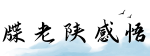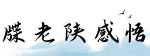最佳答案permitrootloginPermitRootLogin is a configuration directive in the SSH (Secure Shell) server that allows or denies the root user to log in remotely using SSH. T...
permitrootlogin
PermitRootLogin is a configuration directive in the SSH (Secure Shell) server that allows or denies the root user to log in remotely using SSH. This article will discuss the importance of properly configuring the PermitRootLogin directive and its potential security implications.
Why is PermitRootLogin important?
The PermitRootLogin directive plays a critical role in securing a system. By default, many Linux distributions have PermitRootLogin set to 'yes', allowing the root user to log in remotely via SSH. While this may seem convenient, it poses a serious security risk. The root user has unrestricted access to the entire system and any compromise of the root account can lead to a complete system compromise.
Disabling PermitRootLogin for improved security
Disabling PermitRootLogin can significantly enhance the security of a system. It forces the use of individual user accounts, which are subject to password policies and access restrictions. This adds an extra layer of protection and reduces the risk of unauthorized access. To disable PermitRootLogin, the directive should be modified to 'no' in the SSH server configuration file, usually located at /etc/ssh/sshd_config.

Once the SSH server configuration file is opened, locate the line that contains 'PermitRootLogin'. If it is set to 'yes', change it to 'no'. Save the file and restart the SSH service for the changes to take effect. After disabling PermitRootLogin, it is essential to have a non-root user with sudo privileges, allowing administrative tasks to be performed without logging in as the root user.
Allowing specific users to log in as root
In certain scenarios, there may be a need to allow specific users to log in as root while still maintaining overall security. This can be achieved by configuring the 'PermitRootLogin without-password' directive. When set, SSH keys must be used to authenticate the remote root login, rather than a password. Only users who possess the corresponding private key will be able to log in as root.
To enable this configuration, the 'PermitRootLogin' directive should be changed to 'without-password'. Additionally, SSH keys must be generated and copied to the remote system's root user account for authentication. While this method allows remote root access, it restricts it only to users with the authorized SSH key, adding an extra layer of security.

Conclusion
Properly configuring the PermitRootLogin directive is crucial in maintaining the security of a system. Disabling remote root login minimizes the risk of unauthorized access and potential system compromise. However, it is important to ensure that there is at least one non-root user with sudo privileges for administrative tasks. For specific use cases, allowing remote root login with SSH keys can be an alternative, providing a higher level of security while still allowing limited root access. Always remember to follow security best practices and keep the system up to date with the latest patches and security fixes to mitigate any potential vulnerabilities.