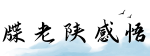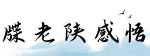最佳答案Normal.dotmIntroduction The Normal.dotm file is a Microsoft Word template that serves as the default base for all new documents created in Word. It contains the...
Normal.dotm
Introduction
The Normal.dotm file is a Microsoft Word template that serves as the default base for all new documents created in Word. It contains the default settings for fonts, styles, margins, and other formatting options. This article will provide an in-depth understanding of the Normal.dotm file, its purpose, and how it can be customized according to individual preferences.
Purpose of Normal.dotm

The Normal.dotm file is essential to Word's functioning as it controls the default settings for new documents. When you start a new document, Word automatically loads the Normal template and applies the formatting and styles set within the template. It ensures consistency in formatting across multiple documents for an individual or an organization.
One of the major advantages of the Normal.dotm template is that it allows users to create a personalized starting point for their documents. For example, you can customize the font, size, and color of the default text, modify the margins, apply unique styles, and even add logos or images as per your preference. Any changes made to the Normal.dotm template will reflect in all new documents created thereafter, saving time and effort in adjusting the formatting repeatedly.
Customizing Normal.dotm

Customizing the Normal.dotm template can be done by modifying the default settings or by directly editing the template file. To modify the default settings, you can go to the \"Home\" tab, make the desired changes in font, size, style, alignment, or any other element, and then click on the \"Set as Default\" button. This will update the Normal.dotm file with the new settings.

For more advanced customization, you can directly edit the Normal.dotm file. To locate this file, navigate to the Word startup folder on your computer. The location may vary depending on the operating system, but it is typically found in a folder named \"Templates\" or \"Startup.\" Once you locate the Normal.dotm file, you can open it in Word and make changes to the formatting and styles directly. It is recommended to create a backup of the file before making any changes to ensure you can restore it if needed.
Benefits of Customizing Normal.dotm
Customizing the Normal.dotm template offers several benefits for individuals and organizations alike:
Consistency: Customizing the Normal.dotm file ensures that all new documents will follow a consistent format and style, maintaining brand identity for organizations and personal preferences for individuals.
Time-Saving: By setting preferred formatting options in the Normal.dotm file, you eliminate the need to make formatting adjustments every time you create a new document. This helps save time and streamline the document creation process.
Improved Productivity: With a customized Normal.dotm template, you can focus on the content rather than spending time on formatting. This leads to improved productivity as your attention is directed towards the core purpose of the document.
Effortless Updates: If you need to make any changes to the default settings, modifying the Normal.dotm template will automatically apply those changes to all new documents. This ensures that the updates are seamlessly integrated without manual adjustments.
Conclusion
The Normal.dotm file serves as the foundation for all new documents in Microsoft Word, allowing users to establish a consistent formatting style and layout. Its customization options provide the flexibility to adapt the template according to individual preferences and organizational requirements. By customizing Normal.dotm, users can save time, improve productivity, and ensure the consistent appearance of their documents, ultimately enhancing the overall document creation experience.