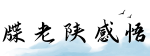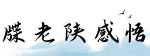最佳答案Understanding the serializeArray() MethodIntroduction The serializeArray() method is a powerful tool in JavaScript that allows you to collect data from a form a...
Understanding the serializeArray() Method
Introduction
The serializeArray() method is a powerful tool in JavaScript that allows you to collect data from a form and convert it into a serialized array. This array can then be sent to a server for processing or used to manipulate the form data in various ways. In this article, we will delve deep into the workings of the serializeArray() method, explore its syntax and usage, and provide practical examples to enhance your understanding. Let's get started!
Syntax and Usage

The syntax of the serializeArray() method is fairly straightforward. It can be called on a form element using the jQuery library, like this:
$(\"form\").serializeArray();
This method returns an array of objects, with each object containing the name and value of a form element. The name corresponds to the \"name\" attribute of the input element, while the value represents the user input. Here's an example:
[ { name: \"name\", value: \"John Doe\" }, { name: \"email\", value: \"johndoe@example.com\" }, { name: \"age\", value: \"25\" }]Benefits and Use Cases

The serializeArray() method offers several benefits and can be used in a wide range of scenarios. Let's explore some of its key advantages and potential use cases:

1. Easy Form Submission
One of the primary use cases of the serializeArray() method is in handling form submissions. Instead of manually extracting the values of each form element, you can simply call this method to serialize the entire form data into an array. This array can then be sent to the server using AJAX or other techniques, making form submission a breeze.
2. Manipulating Form Data
The serialized array obtained from serializeArray() can be easily manipulated to suit your needs. You can iterate over the array and perform operations such as filtering certain fields, modifying values, or even creating a new form data object. This flexibility allows you to dynamically modify the form data before sending it to the server, enhancing the overall user experience.
3. Validating Form Inputs
By serializing the form data, you can easily perform client-side validation on the user inputs. You can iterate over the array and check if the values meet specific requirements before submitting the form. This allows for immediate feedback to the user and helps prevent unnecessary server requests.
Examples
Let's look at a couple of examples to see the serializeArray() method in action:
Example 1: Form Submission
We have a simple HTML form with three input fields: name, email, and age. Upon clicking the submit button, the serializeArray() method is called to extract the form data and display it in an alert box.
Example 2: Manipulating Form Data
In this example, we serialize the form data and use a for loop to display each field's name and value in the console. We also modify the value of the age field before logging it.
Conclusion
The serializeArray() method is a valuable asset in any web developer's arsenal. By providing a convenient way to collect and manipulate form data, it simplifies various tasks such as form submission, data validation, and client-side modifications. With a clear understanding of its syntax and versatile usage, you can leverage this method to enhance user experiences and streamline your web development workflow.